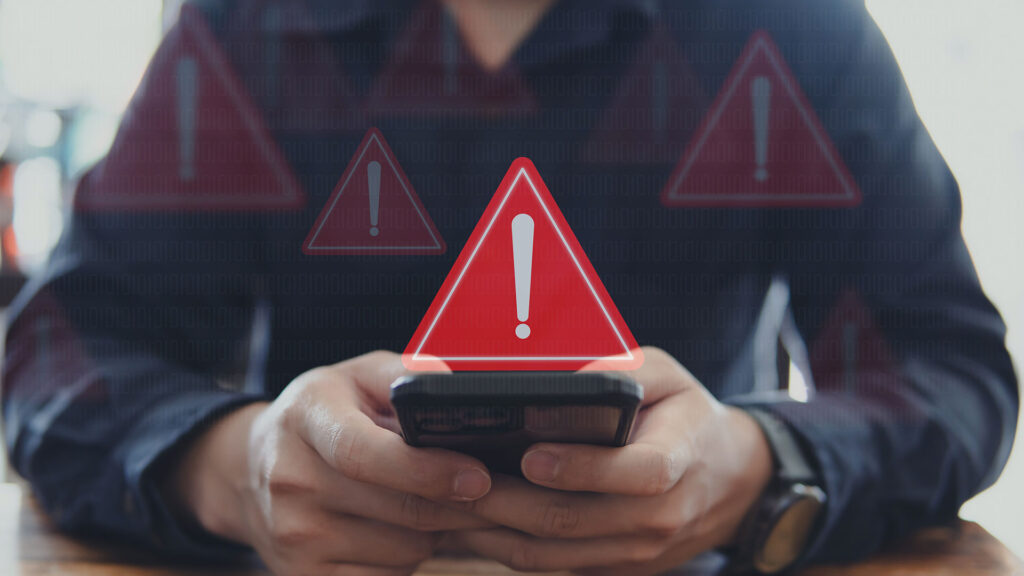
Wireless Mass Notification Systems & Alert Software
Sometimes incidents happen. Staff need to send an alarm immediately. That’s why we offer LynxIcon, a desktop and mobile alarm panel for sending mass notification alerts customized to your organization’s needs.
Let’s see if Lynx is a Good Fit For You
Get started with a free demo. Contact us to schedule a time to discuss your specific needs and learn how Lynx can enhance your existing security infrastructure.
LynxIcon: A Customizable Mass Notification Solution
The key to security and emergency mass notification for any large organization is strategic communication. LynxIcon allows administrators to record pre-set instructions which populate an icon-loaded desktop alarm activation panel.
Employees can send alarms to individuals, specific groups or mass notification across an organization if permitted – or add additional information they need to communicate.
The Lynx edge ensures that mass notification messages arrive and appear at all designated computers when logged on, logged off, or locked.
Lynx mass notification system allows you to embed images, maps, or color-coded pop-ups in messages to remind staff what to do and where to go. Input messages in advance to send alert messages on campus for shelter-in-place, lockdowns, or evacuations to different buildings or send facility-wide alarms.
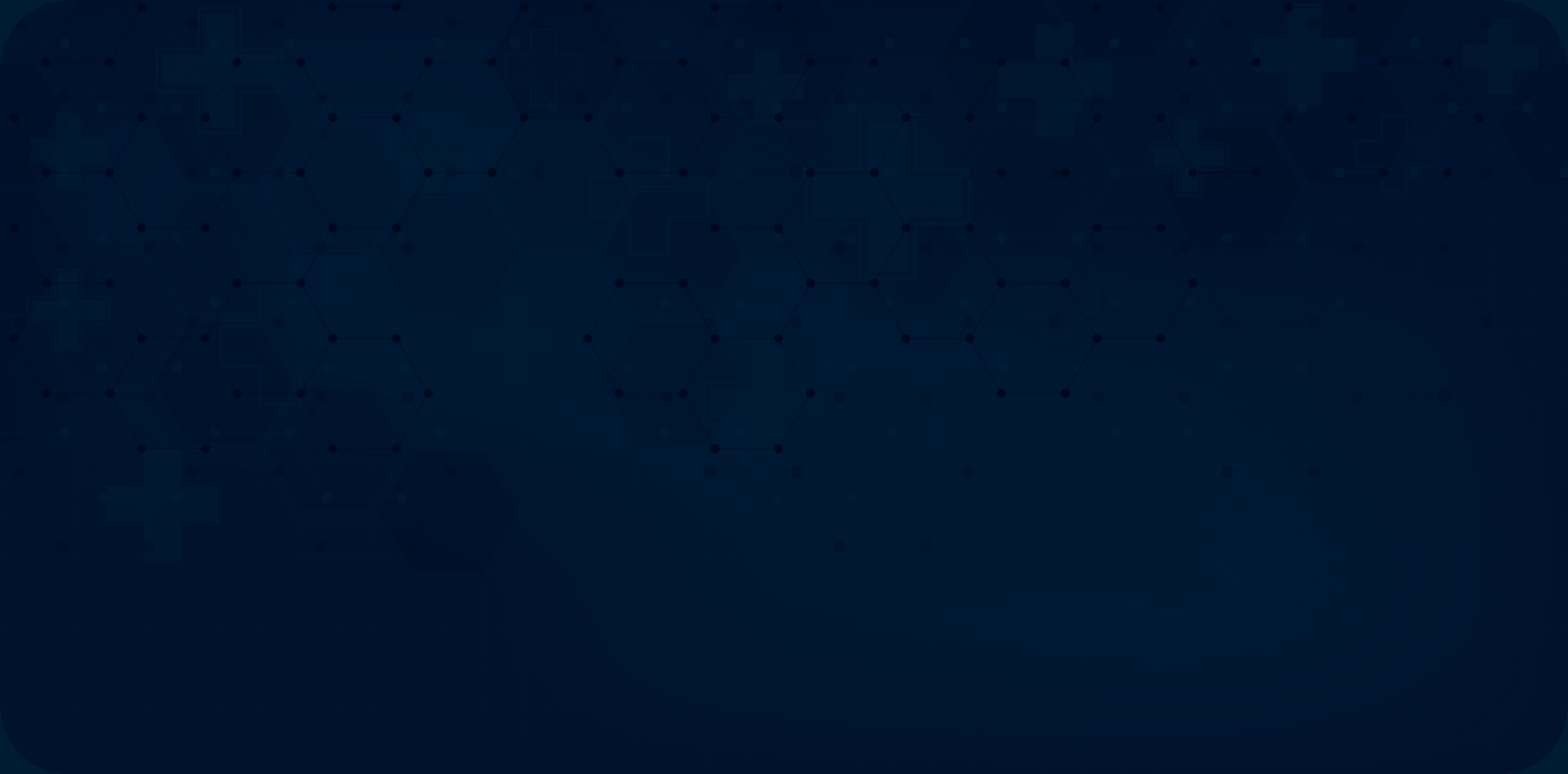
Network-Based Communication For Any Scenario
LynxIcon is there for more than the critical issues: the severe weather alerts, the lockdowns, and potentially serious scenarios where people need to be notified via computers and mobile devices, digital signage, public-address systems and more.
Lynx is also there for day-to-day communication. It enables employees to request a supervisor, open a gate to a secure parking lot, or send a see-something-say-something alert. Lynx customizes mass notification solutions to organizational needs on large scales. The LynxAlertApp takes the icon panel mobile and works exactly the same way. Administrators have the ability to control who has access to initiate functions.
Lynx Keeps Your Organization Prepared:
- Severe Weather
- Suspicious Persons
- Access Control
- Lockdowns
- Shelter-in-Place
- Request a Supervisor
Automatically Generate Detailed Reporting of Events
Organizations with large systems need to know what is happening in the background. Whenever a user activates an icon to send a message, system administrators have access to detailed reports of the event. When sending a message across a facility, administrators receive reports that potentially thousands of computers were notified with every detail about who sent it, what it is, and where it went.
Situations may not arise to the point where a security or law enforcement response is required. Perhaps employees only need to notify a supervisor, call for medical attention, or ask their department to keep a lookout before a situation escalates. LynxIcon is highly customizable for the most pinpoint decisions.
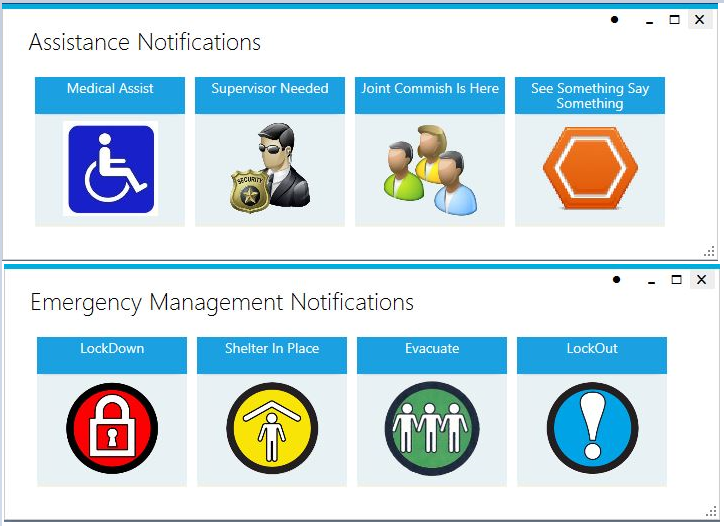
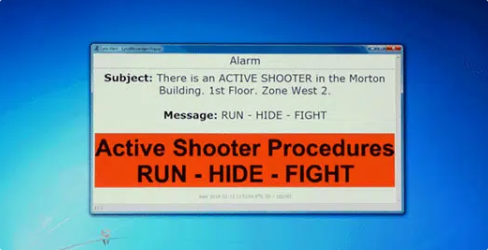
Easily Manage Scheduled Testing
Scheduled testing ensures that administrators trust the system is operational, and enables them to set periodic reminders so a user can choose to take the test at a later time.
Automated record-keeping ensures the ability to track usage history and status – saving costs and training employees on the emergency notification system until it becomes second nature.
What Types of Organizations
Use Lynx Mass Notification Systems?
Once established, Lynx’s desktop panel options can scale up as an organization requires. Add additional input-output capability later on – combined with a flexible and tailored permission structure.


