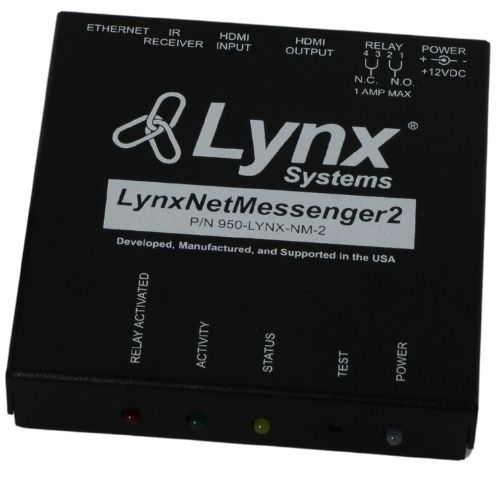The LynxNet Messenger works with a customer-supplied monitor or a public viewing monitor. For an existing public viewing monitor, connect the HDMI input to the LynxNet Messenger device input, and connect the output from the LynxNet Messenger to the HDMI monitor input. Normally the feed is simply passed through; when an alarm is activated, the screen transitions to the Lynx alert. Alerts are cleared by one of three methods:
- A pre-programmed time period expires
- An “All Clear” message is sent
- The LynxNet Messenger USB button is pressed to clear the alert locally
LynxNet Messenger2 is available with or without Reset.